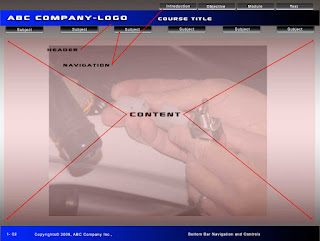Tuesday, July 14, 2009
To Scorm or Not to Scorm, that is the Question?
Friday, June 5, 2009
eLearning Implementation Planning
If elearning is so good, then why are so many companies not seeing the results they had hoped for with their elearning programs? The answer to this question in most cases is poor planning, “people don’t plan to fail--they fail to plan” I believe is the famous quote. What is the end goal that you wish to achieve with elearning and what is your plan to accomplish that goal?
A great number of companies these days seem to think that having access to a myriad of information will somehow transport students to a higher level of performance. People haven't changed the ways that they learn something new. They still have to practice new concepts to get comfortable with them and get feedback to ensure they're on the right track. If companies don't adopt sound learning principles to base their elearning efforts on then they will not realize the performance improvements they hoped for.
To have success with elearning it has to be understood that elearning itself is nothing more than a delivery tool. You have to have a plan to put an elearning infrastructure in place that will grow both the elearning program and the people driving the program. Further, and this is crucial, you must have something in place to measure the effectiveness of your elearning’s implementation. This comes usually in the form of simple testing initially but further on will require a tracking or management system. I could talk at length on this topic but just wanted to share a few key pointers.
Good Luck!
Paul
Thursday, May 14, 2009
Print Functionality in eLearning
First off, lets deal with the issue of printing an elearning screen or section of a course. This may be especially helpful in situations where your course is addressing the operation of a piece of equipment. Your student may remember this section of the course but would like to have a diagram or reference in front of him as he is servicing this equipment.
What exactly is going to be printed and how. Typically, the most widely used document for printing is an Acrobat pdf document. This means that, that document has to get assembled some where which means for you the designer or flash course builder, you have more work to do. But hey, we’ll just transfer that cost to the client and make some money this week! The good news is that you will likely already have all your course assests assembled in your powerpoint or keynote file so extracting them to make a pdf isn’t that tough. Your best bet when it comes to making pdfs is to dump your course assets into a program like Adobe InDesign or QuarkXpress. The main reason for doing this is that both Keynote and Powerpoint will not allow you to export all three sections of their normal view as one document or one page and Quark and InDesign perform this task exceptionally well.
What you will have to do is take your photos and script from your story board and lay it out in InDesign in a one page layout that can be as simple as graphic on top and text on the bottom. Slap a title on it and you're ready to export to a pdf. By doing this you’ll be able to call up the pdf for printout in your Flash course.
One of the best examples of using printing to benefit your students that I could think of, is a course that I built some years ago for a car company. I set up the service version of the course so technicians were able to access pdf instructions to assemble accessory components while the sales side of the company needed to see pdfs that showed the look and cost of those same accessories. The benefit for both was a cost savings overall as I built one course for two departments but moreover, technicians were able to print installation instructions that they could have in their hand at the time of installation as a reference. On the other side of the coin, the sales staff were able to use their pdfs to learn about the components and then show potential customers how their vehicle might look with a particular accessory installed. This is one technique that I use to this day and I’m glad to be able to share it with you.
All the best,
Paul
Thursday, April 30, 2009
QuizzPoint gets yet another really cool feature!
- The main administrator creates a self registration class within the QuizzPoint program. That's a group of students that the administrator so designates for that class based on whatever proprietary requirements fit that designation. Province, State, Sales, Service etc.
- The students in this class can then be emailed from QuizzPoint informing them to self register on their next login. This would be done from QuizzPoint's email manager.
- Once registered these students will now automatically be eligible for courses or tests that that class is assigned to.
- And of course, the main administrator can still add or remove students from that class.
Wednesday, March 11, 2009
Instructor Led Training is on its way out?
Thursday, March 5, 2009
What's New?
Wednesday, March 4, 2009
Target Population
 In order to build any kind of training course—elearning or otherwise, it’s crucial to know your target population. You know, the folks that this training course is intended for. Things like, age, language capabilities, ethnicity, skill level, gender and background experience all have to be factored into your course planning to ensure that your course is relevant to the student. Realizing that most of your students may be forced to take your training as part of a job requirement or just generally have limited time to participate, when they do participate, your course has to be on target and beneficial for them. Make their learning experience enjoyable by offering quality content and great functionality. Remember, don’t give them any reason to click away!
In order to build any kind of training course—elearning or otherwise, it’s crucial to know your target population. You know, the folks that this training course is intended for. Things like, age, language capabilities, ethnicity, skill level, gender and background experience all have to be factored into your course planning to ensure that your course is relevant to the student. Realizing that most of your students may be forced to take your training as part of a job requirement or just generally have limited time to participate, when they do participate, your course has to be on target and beneficial for them. Make their learning experience enjoyable by offering quality content and great functionality. Remember, don’t give them any reason to click away!Lets take for example a situation where you are well aware that your TPOP may have difficulty with your chosen language for a given course. This is a great example of when video and a strong use of graphics may be warranted. Reading text on a screen could be unnecessarily frustrating for the learner, while a video or graphics would convey your message easily.
Monday, March 2, 2009
Your Content
Saturday, February 28, 2009
Testing, Tracking and Reporting elearning
 I'd be remiss if I didn't offer a tip or two for elearning testing and reporting so here's our advice. Don't get fooled into thinking you have to pay huge money to manage your content, courses and testing--it's simply not the case.
I'd be remiss if I didn't offer a tip or two for elearning testing and reporting so here's our advice. Don't get fooled into thinking you have to pay huge money to manage your content, courses and testing--it's simply not the case.Here' our alternative to high priced testing Learning Management Systems that's as inexpensive as $20 per student-per year. Due to our frustration with the lack lustre performance of existing testing programs for elearning, my company developed a program called QuizzPoint. QuizzPoint was written specifically to test, track and report on elearning but it does so much more and all in a user friendly format and can reside on your servers or ours.
Friday, February 27, 2009
Master Templates