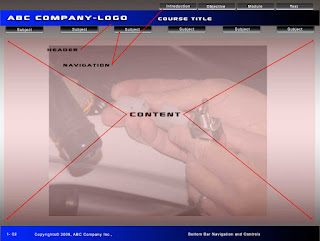I'd be remiss if I didn't offer a tip or two for elearning testing and reporting so here's our advice. Don't get fooled into thinking you have to pay huge money to manage your content, courses and testing--it's simply not the case.
I'd be remiss if I didn't offer a tip or two for elearning testing and reporting so here's our advice. Don't get fooled into thinking you have to pay huge money to manage your content, courses and testing--it's simply not the case.Here' our alternative to high priced testing Learning Management Systems that's as inexpensive as $20 per student-per year. Due to our frustration with the lack lustre performance of existing testing programs for elearning, my company developed a program called QuizzPoint. QuizzPoint was written specifically to test, track and report on elearning but it does so much more and all in a user friendly format and can reside on your servers or ours.
You can identify your students with a user name and password, categorize them until you're blue in the face, write your tests inside our program and add graphics to those tests, connect to your course for review, set a multitude of parameters for your test like the number of attempts, min/max score, time allowed to take the test, send messages to your students at the beginning and end of the testing process and much more! You can even send emails for scheduling events and it's all done from within one, easy to use program.
You can get full details and arrange a free demo at: http://www.quizzpoint.com
Thanks for stopping by!